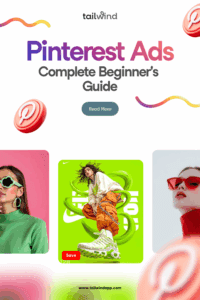Pinterest has quietly become one of the most powerful advertising platforms for businesses in 2025. With over 60% of engagement coming from Pins over a year old, Pinterest operates more like a search engine than traditional social media, giving your ads incredible longevity.
Whether you’re a small business owner looking to reach high-intent shoppers or an established brand wanting to diversify your advertising strategy, this complete guide will walk you through everything you need to know about Pinterest ads in 2025.
What Are Pinterest Ads?
What Counts as a Pinterest Ad?
A lot of businesses use Pinterest to promote their products, and many assume that any Pin they post is a “Pinterest ad.” But there’s a key difference between organic Pins and paid Pinterest ads.
Organic Pins are free to publish and show up in search, home feed, and related content based on relevance and engagement. Paid ads (also called “Promoted Pins”) let you pay to put your content in front of more people — with precise targeting and faster results.
In this guide, we will focus on Paid Pinterest Ads. But, Tailwind is the #1 organic Pinterest marketing tool available, and we have a free course to help you get started with organically promoting your business on Pinterest, too. You can check it out here.
Paid Pinterest Ads
Pinterest ads (also called Promoted Pins) are paid advertisements that appear seamlessly within users’ feeds, search results, and related Pin sections. Unlike traditional social media ads that feel interruptive, Pinterest advertising blends naturally with organic content because users come to the platform specifically to discover and plan purchases.
Here’s what makes Pinterest ads unique: they look and feel just like regular Pins except for a small “Sponsored” label at the bottom. When someone clicks your Pinterest ad, they’re taken directly to your website rather than just the Pin detail page like organic Pins.
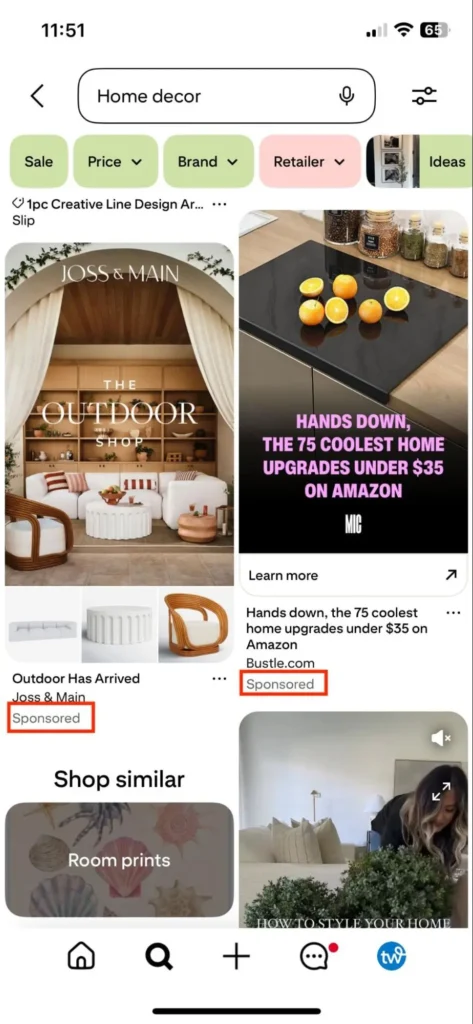
The platform functions as a visual search engine where 83% of weekly Pinterest users use Pinterest to inspire their purchases, and 89% end up buying what they saw on the platform. This means your Pinterest advertising reaches people when they’re actively planning to buy, not just casually scrolling.
For businesses using Pinterest scheduling tools like Tailwind, combining organic and paid strategies creates a powerful growth engine. For a detailed step-by-step walkthrough of the ad creation process, check out our guide on how to create a Pinterest ad.
Are Pinterest Ads Worth It in 2025?
Absolutely! Pinterest advertising offers exceptional value for businesses — especially compared to other platforms.
Here’s why Pinterest ads are worth your investment:
High-Intent Audience: Unlike other social platforms where people scroll for entertainment, Pinterest users come with purchase intent. They’re actively searching for products, ideas, and solutions.
Evergreen Performance: Pins that were between one and two years old saw the greatest number of Saves per Pin, being saved on average 68 times in the last 90 days. Your Pinterest advertising investment keeps working long after you’ve spent the money.
Cost-Effective Reach: Pinterest advertising costs average $0.01 – $0.10 per click and $2.00 – $5.00 per 1,000 impressions — significantly lower than most other platforms.
Affluent Audience: 40% of US Pinners earn over $150K.
Based on data from our 2025 Pinterest Benchmark Study, successful Pinterest advertising strategies can drive substantial long-term results for businesses across various industries.
Types of Pinterest Ads
Pinterest offers several ad formats to match your marketing goals. Here are the main Pinterest ad types available in 2025:
Standard Ads (Promoted Pins)
The most common type of Pinterest advertising, Standard Ads, uses a single image or video and appears throughout Pinterest like organic content. They’re perfect for driving traffic, building awareness, or promoting specific products. 89% of the most viral Pins are Image Pins, making this format your best starting point.
Video Pins
Video ads autoplay when 50% visible on screen and can be up to 15 minutes long, though ideal length is 6-15 seconds. Vertical videos with an aspect ratio of 2:3 or shorter comprise 76% of viral video Pins. Focus on videos that don’t rely on sound since most users scroll without audio.
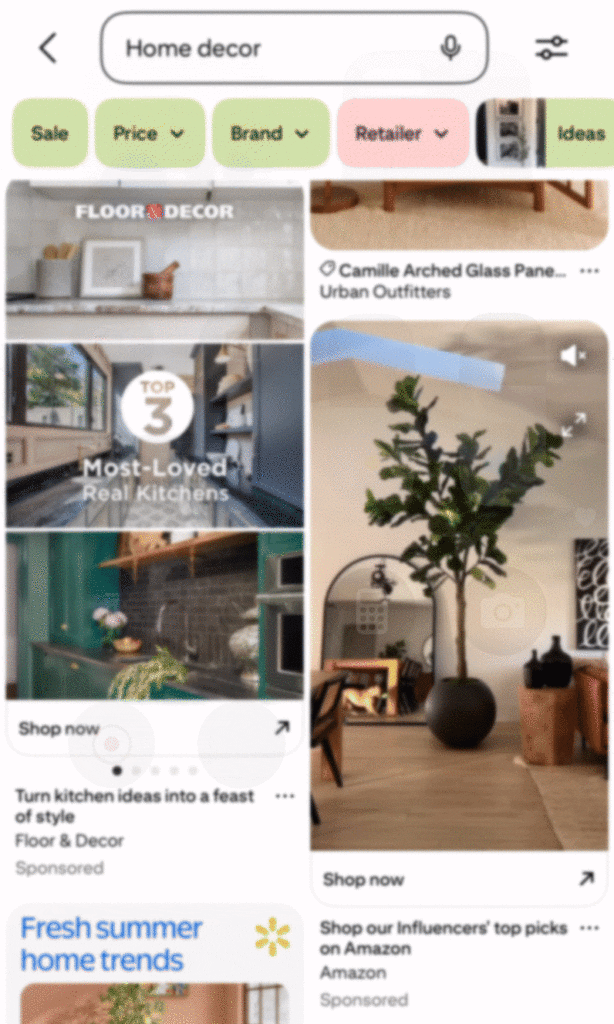
Carousel Pins
Carousel ads are mobile and desktop-friendly and allow users to swipe through 2-5 images in a single Pin. Each image can have different titles, descriptions, and landing pages. They’re ideal for showcasing multiple products, step-by-step tutorials, or different angles of the same item. Carousel Pins have a series of dots underneath the first image, alerting the viewer to swipe across the image to see more.
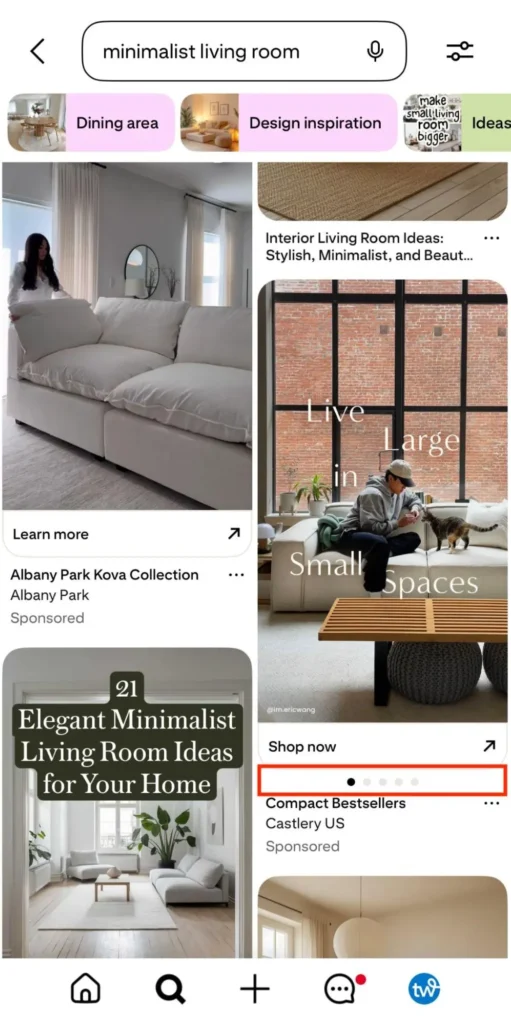
Collection Ads
Collection Ads consist of three separate pieces of creatives: one large hero image or video with 3+ supporting images. When Pinners tap a collections ad, it opens to a full-screen view displaying the hero asset and up to 24 secondary creatives. These are mobile-only and perfect for e-commerce brands.

Shopping Ads
Shopping ads are created directly from your product catalog and automatically target interested audiences. Several platforms, including Shopify, have integrated Pinterest so users can turn products into Pins. Pinterest handles the targeting using your product data, making these incredibly easy to set up.
Shopping ads show a tiny price tag icon beside the Pin title, and when someone clicks on the Pin, the price of the item is also displayed.
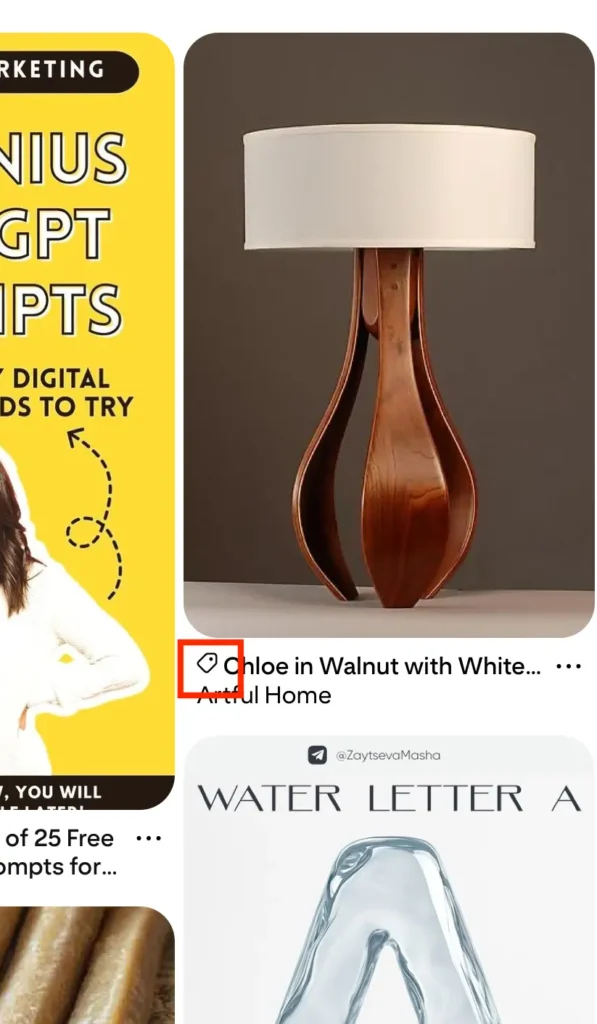
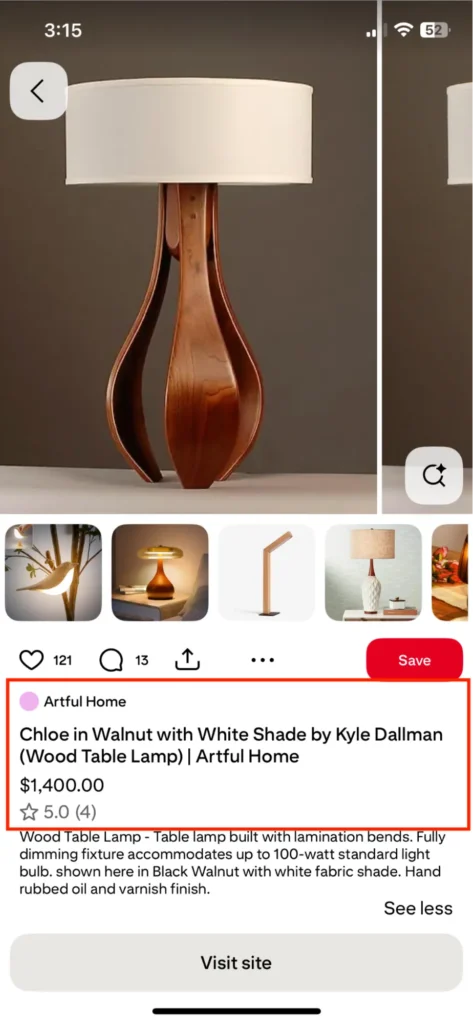
How to Set Up a Pinterest Ad Campaign (Step-by-Step)
Ready to start Pinterest advertising? Here’s your step-by-step guide:
Step 1: Create a Pinterest Business Account
If you don’t have one already, convert your personal account or create a new business account at business.pinterest.com. Business accounts are required for Pinterest advertising and provide access to analytics.
Step 2: Access Pinterest Ads Manager
Navigate to ads.pinterest.com or click “Ads” in your business account menu. You’ll see two options:
- Quick Promote: Limited features but faster setup
- Manual Campaign: Full access to all Pinterest ad types and targeting options
For complete control over your Pinterest advertising strategy, choose Manual Campaign.
Step 3: Choose Your Campaign Objective
Pinterest offers several campaign objectives:
Awareness: Help people discover your brand, products or services
Consideration: Increase Pin clicks or outbound clicks to drive website traffic
Conversions: Optimize for specific actions like purchases or sign-ups
Catalog Sales: Promote products from your catalog automatically
Video Views: Help increase the number of completed views for your video ads
Step 4: Set Your Budget and Schedule
Choose between:
- Daily Budget: Amount you want to spend per day
- Lifetime Budget: Total amount for the entire campaign duration
Start with smaller budgets while testing, then scale successful campaigns.
Pinterest Ad Targeting Options
Pinterest offers several targeting to reach your ideal customers:
Interest Targeting
Target users based on their Pinterest activity and interests.
Keyword Targeting
Pinterest allows keyword targeting to help your ads reach users actively searching for specific terms. This high-intent targeting is perfect for capturing users at the moment they’re planning purchases.
Actalike Audiences
Pinterest’s version of lookalike audiences, these find users similar to your best customers based on their Pinterest behavior.
Demographics & Device
Target by age, gender, location, language, and device type.
Retargeting
Create custom audiences from:
- Website visitors (requires Pinterest Tag)
- Customer lists
- Engagement with your Pins
- Video viewers
How to Design Pinterest Ad Creatives That Convert
Your creative is crucial for Pinterest advertising success. Here’s what the data shows works best:
Optimal Image Specifications
Maximize your Pinterest reach with the perfect Pin size. Use a 2:3 aspect ratio and aim for 1000 pixels wide x 1500 pixels tall.
While Pinterest has become more flexible over time to accept images in all different aspect ratios, vertical images are dominant among the most viral Pins.
Design vs. Raw Photography
In analyzing the Pins going viral today, there is close to a 50/50 split across using raw images vs designed Pin images. The right approach depends on your category; lifestyle and food brands often succeed with raw photography, while business and DIY content perform better with designed images.
Color Strategy
Don’t be afraid of white space! When you do use color, research shows “Pinteresty soft” and “Pinteresty bold” colors perform best.
Text and Design Tools
60% of viral Pins with designed images appear to have been created using Tailwind Create or a similar tool. Tools that optimize for efficiency rather than granular customization tend to produce more successful Pinterest advertising creatives.
Text Overlay
Always use clear, legible text overlays. Choose fonts and colors that contrast with the background, and make sure your text doesn’t cover key parts of the image — especially faces, products, or focal points. Pinterest scans text overlays and uses them to help surface relevant content, so clarity matters for both humans and the algorithm.
Pro tip:
If you are using a text overlay, make sure to include a CTA!
Budgeting and Bidding: How Much Do Pinterest Ads Cost?
Pinterest advertising operates on an auction system where you bid for ad placement. Here’s what you can expect to pay:
Average Pinterest Advertising Costs (2025)
- Cost Per Click (CPC): $0.00 – $0.20 per click (43% of businesses), with averages ranging from $0.10 to $1.50
- Cost Per Thousand Impressions (CPM): $0.00 – $1.50 per 1,000 impressions, with ranges of $2 to $5 per 1,000 impressions
For a comprehensive breakdown of Pinterest advertising costs and detailed budget planning strategies, see our complete analysis of how much Pinterest advertising costs.
Bidding Strategies
Pinterest offers two main bidding options:
- Performance+: Pinterest automatically manages your bids
- Custom Bidding: You set maximum bids for your chosen optimization
Start with Performance+ while learning the platform, then experiment with custom bidding as you gather data.
Factors Affecting Pinterest Ad Costs
- Industry competition
- Audience targeting specificity
- Ad quality and relevance
- Seasonality and trends
- Campaign objectives
Pinterest Ad Analytics: What to Track
Successful Pinterest advertising requires monitoring the right metrics:
Primary Metrics
- Impressions: How many times your ad was shown
- Saves: When users save your ad to their boards (strong engagement signal)
- Outbound Clicks: Clicks to your website (most important for driving traffic)
- Click-Through Rate (CTR): Percentage of people who clicked after seeing your ad
Conversion Tracking
Set up the Pinterest Tag on your website to track:
- Purchases and revenue
- Sign-ups and lead generation
- Page views and engagement
- Custom conversion events
FAQs About Pinterest Ads
What’s the difference between organic Pins and Pinterest ads?
Organic Pins are the free posts you share on Pinterest. They show up in search results, home feeds, and related Pins based on how relevant and engaging they are. You don’t pay to post them; they gain visibility over time through good content and strategy.
Pinterest ads (also called Promoted Pins) are posts you pay to promote. Ads appear in similar places as organic Pins, but you can target them to specific audiences, set budgets, and track results. Ads help you reach more people faster, while organic Pins build long-term traffic and engagement.
Most successful Pinterest strategies include both: organic Pins to grow steadily, and ads to amplify reach when it matters most.
Are Pinterest ads good for small businesses?
Yes! Pinterest ad costs are often lower than other platforms, making them accessible for small businesses. The high-intent audience and evergreen nature of Pins provide excellent ROI potential for businesses of all sizes.
Is every Pin promoting my business a Pinterest ad?
Not necessarily. Many business owners call any Pin that promotes their products or services a “Pinterest ad”, but unless you’re actually paying to promote it, it’s still just an organic Pin.
What is a Pinterest ad?
A Pinterest ad (also called a Promoted Pin) is a Pin you’ve put money behind to get in front of more people. Paid ads let you target specific audiences, track performance, and scale your visibility much faster than organic Pins alone.
Do I need to run Pinterest ads to be successful on Pinterest?
Not at all. Many businesses see great results with a consistent organic strategy. But combining organic Pins with paid ads can help you reach more people faster, especially if you’re launching a product, promoting seasonal content, or trying to grow traffic on a timeline.
Can I use the same design or content for both Pinterest ads and organic Pins?
Yes! Many of the best-performing Pinterest ads started out as organic Pins. You can take a high-performing organic Pin and promote it to reach more people, or create a Pin specifically for a campaign and run it as an ad from the start.
What’s the minimum budget to start Pinterest ads?
You can start Pinterest advertising with as little as $5 per day. Pinterest doesn’t have a minimum spend requirement, making it accessible for businesses of all sizes. Most successful advertisers start small, test different approaches, then scale what works.
Can I run Pinterest ads without a website?
While technically possible, Pinterest advertising works best when driving traffic to your own website. You need a landing page to maximize conversions and track performance effectively.
Do I need a business account to run Pinterest ads?
Yes, Pinterest advertising requires a Pinterest Business account. If you have a personal account, you can easily convert it to a business account at business.pinterest.com, or create a new business account.
How long does it take to see results from Pinterest ads?
Unlike other social platforms, Pinterest advertising can show results immediately, but the real power comes from longevity. Viral Pins peak in engagement between year one and two but may have a long life even after that. Expect to see initial results within days, with performance often improving over weeks and months.
Can Pinterest ads work for B2B companies?
Absolutely! While Pinterest is known for B2C success, B2B companies in industries like software, marketing tools, education, and professional services see strong results. The key is targeting business decision-makers who use Pinterest for professional inspiration and planning.
How do I install the Pinterest Tag?
The Pinterest Tag is code you add to your website to track conversions. In Pinterest Ads Manager, go to Conversions > Pinterest Tag, copy the base code, and paste it in your website’s header. You can also use tag management tools like Google Tag Manager or built-in integrations with platforms like Shopify.
What happens if my Pinterest ad gets rejected?
Pinterest may reject ads that violate their advertising policies. Common reasons include poor image quality, misleading claims, or prohibited content. If rejected, you’ll receive an email explaining why. Fix the issues and resubmit your ad for review.
Why are my Pinterest ads not getting impressions?
Low impressions usually result from narrow targeting, low bids, poor creative quality, or policy violations. Try broadening your audience, increasing your bid, testing new creatives, or checking for policy compliance.
What’s a good CTR for Pinterest ads?
Pinterest advertising CTRs vary by industry and campaign type but generally range from 0.2% to 1.5%. Awareness campaigns typically see lower CTRs (0.2-0.5%) while conversion campaigns often achieve 0.8-1.5%. Focus on continuous testing to improve your rates.
How does Pinterest advertising compare to Google Ads?
Pinterest advertising reaches users in the discovery and inspiration phase, while Google Ads target users with specific search intent. Pinterest offers better long-term value as Pins continue generating traffic for years, while Google Ads stop when you stop paying. Pinterest typically has lower CPCs but may require more volume to match Google’s immediate purchase intent.
What makes Pinterest ads different from Facebook or Instagram ads?
Pinterest users come with purchase intent — they’re actively planning and shopping. Your ads tap into this mindset rather than interrupting entertainment browsing. Plus, successful Pinterest advertising content continues generating results for years, not just days.
Should I use hashtags in my Pinterest ad descriptions?
19% of the most viral Pins include one or more hashtags. It’s fine to use them, as Pinterest interprets hashtags as search keywords, but focus on natural language and relevant keywords in your descriptions.
How often should I refresh my Pinterest ad creatives?
Unlike other platforms, Pinterest advertising benefits from creative longevity. Test new creatives weekly, but don’t pause winning ads just because they’re old. Some of the best-performing Pins continue driving results for months or years. Focus on adding new creatives rather than replacing successful ones.