Customer service is getting harder to manage.
Support conversations now happen across email, chat, social and messaging apps – often all at once. And customers want fast, personal replies, no matter which channel they use.
Meanwhile, most customer care teams are drowning in tickets, using disconnected systems and spending more time managing tools instead of resolving issues.
Good customer service software changes this. It brings all your channels together, automates the busywork, and helps your team move faster, often with the help of AI.
Let’s break down what to look for in a customer service tool and which platforms are worth your time in 2025.

What is customer service software?
Customer service software helps support teams manage and respond to customer queries more efficiently. The platform pulls all customer conversations from multiple channels into one place. It also helps you organize and resolve those requests faster with tools like:
- Smart routing and ticket prioritization
- AI-generated replies and suggestions
- Self-service knowledge bases
- Dashboards to track metrics like CSAT and FRT
- Internal notes, tagging and other collaborative features
Customer service software is also called help desk software, ticketing system or service desk software. The names may vary, but they’re all designed to improve how you deliver support.
Types of customer service software
Customer service tools are diverse. Some are built for social, others for email or live chat. Here’s a look at the different types of software out there.
- Social customer service tools: These let you manage and reply to mentions, comments and DMs on Instagram, Facebook and X (Twitter) in one place.
- Live chat software: Live chat gives customers a way to talk to your team directly from your website or app. It’s great for quick questions and pre-purchase support.
- Chatbot software: Customer service chatbots handle common questions automatically, like “Where’s my order?” or “How do I reset my password?” They give instant answers, reduce ticket volume and free up your agents for more complex issues.
- Customer relationship management (CRM) software: A CRM keeps track of everything about your customers, from past conversations to purchases, preferences and more. This gives your team context so they can offer faster, more personal support.
- Knowledge bases and help centers: Some customers don’t want to wait for help. They just want answers. A searchable help center or resource page lets people find what they need anytime, without contacting support.
- Case management software: These are useful when customer issues are more complex or require multiple steps. They help teams track progress, assign tasks, and make sure nothing slips through the cracks.
- Community forums: Forums let customers ask questions and share answers with each other. It builds trust, reduces support volume, and gives your team insights into common issues.
Ultimately, you want to look for a customer service software that combines most (if not all) of the capabilities above to streamline your customer interactions and you’re not juggling dozens of tools in your stack.
Why is customer service software critical for business success
Adding another tool might feel like a lot. But customer service software is a must-have for modern companies that want to deliver exceptional support.
Recent Sprout Social Index™ data shows that fast, personalized support is a top priority for consumers. In fact, 73% say they’ll switch to a competitor if a brand doesn’t respond.
Customer service software helps you respond faster, stay organized and make sure no question gets missed. It’s a direct driver of both customer acquisition and retention.
Here’s what the right tool can do for you:
Improve the customer experience to encourage long-term loyalty
Making a positive impression on your customers is and will always be a top priority.
Quick and comprehensive service can do the trick. Putting tedious tasks on autopilot means giving each customer more individual attention. This aligns with a customer experience strategy that results in long-term loyalty.
Boost your customer support team’s efficiency
Like it or not, the average consumer’s expectations are high when it comes to service.
Food for thought: nearly three-quarters of consumers expect brands to respond to them on social media within 24 hours or sooner.
When you’re juggling hundreds of queries, even the most dedicated teams can leave people hanging. Thankfully, there are tools to boost customer service efficiency via automation.
For example, consider how tools can help your reps respond faster by:
- Generating responses and resources via chatbots
- Routing tickets to the right people through automated workflows
- Using conversational AI to provide stellar service around the clock
Gain invaluable business insights
One of the biggest benefits of AI customer service is uncovering trends. This includes sentiment analysis, unsatisfactory responses and highlighting your top reps. Having a pulse on all of the above informs how you can improve your customer experience and eliminate bottlenecks.
Track the performance of your service team and strategy
Consider how software can align your business’ customer experience with concrete KPIs. Doing so objectively answers whether you’re meeting customers’ needs or not.
For example, most customer service tools track a range of customer service metrics like:
- The volume of queries received
- Response time
- Response rate
- Resolution rate
Benchmarking these metrics can uncover opportunities to improve your service and optimize your customer service team’s processes.
Top 13 customer service software
Below, we’ll take a look at some of the top customer service tools teams are using in 2025. Each one brings something different to the table. And all of them are designed to help you support customers more effectively.
1. Sprout Social
Best for: Omnichannel customer service, focusing on social
Sprout Social brings all your customer conversations from social media into one unified platform, making it easier for teams to track replies and deliver faster, more personal service.

You can classify and route incoming messages, collaborate internally and track performance, all from a single view. Sprout also integrates with Salesforce Service Cloud, which gives agents extra context from both platforms to tailor responses and resolve issues more effectively.

Sprout is especially valuable for brands that treat social as a serious customer service channel. Whether you’re managing high-volume support or building a stronger connection with your audience, Sprout helps you stay organized, responsive and in control.
2. Freshdesk
Best for: Scalable ticketing and automation for large teams
Freshdesk’s customer service suite is designed to resolve tickets at scale.
The platform empowers customers with self-service features such as guided widgets to lead users to relevant answers via your company’s knowledge base. Freshdesk also uses generative AI and automated workflows to route requests to the right reps.
Unified tickets coupled with collaborative features and data tracking, Freshdesk’s tools can handle a high volume of customer queries for big teams.

3. Front
Best for: Email-first teams looking for a collaborative shared inbox
With so many features and functions, customer service software can get pretty complex. Front acknowledges this upfront, instead offering users a tool “with the familiarity of email.”
The platform automates tasks such as routing and handing off tickets while emphasizing a fair balance of work among reps. Like the other tools on this list, Front supports cross-channel communication with customers. Features such as customer history profiles and in-app note-taking empower reps to personalize service without having to dig for context.

4. Salesforce Service Cloud
Best for: Enterprise-level customer service integrated with CRM
Salesforce Service Cloud’s status as a CRM powerhouse speaks for itself and the platform’s service suite doesn’t disappoint. The platform is up-to-date with self-service AI features such as predictive analytics and generative responses which can easily be edited by reps before being sent out.

5. Hubspot Service Hub
Best for: Midsize teams needing integrated CRM + help desk tools
As noted earlier, expectations regarding response times are high.
As a result, HubSpot’s service suite acknowledges the need for an “always-on” service strategy. The platform supports a variety of knowledge base and portal features to help customers get answers around the clock. Coupled with your CRM data and customer inbox in one place, users can provide personalized service with less bouncing around.

6. Zendesk
Best for: Powerful self-service and knowledge base capabilities
Zendesk strives to provide a meaningful self-service experience to open reps’ schedules to provide personalized, one-on-one customer care. Zendesk’s AI bots, content recommendations and routing are all designed to reduce support costs and likewise reduce ticket volume.

7. Zoho Desk
Best for: Context-rich ticketing with AI-powered insights
Zoho Desk’s strength as a customer service tool is providing context to incoming tickets and analyzing them after they’re resolved. For example, Zoho’s Zia AI assistant handles responses by identifying self-service resources that are helpful (and keeping track of the resources that aren’t). The platform also offers sentiment analysis, ticket tagging and automated prioritization.

8. Intercom
Best for: Conversational support and AI chatbots
Intercom’s emphasis on chatbots makes it notable among our list of customer service tools.
The platform boasts the ability to resolve half of users’ customer questions instantly through its AI-powered assistant, Fin. The bot is built to handle repetitive tasks and pulls from support content to resolve queries. This makes for an “always-on” support strategy and likewise frees up more time for reps to handle in-depth issues one-on-one.

9. LiveAgent
Best for: All-in-one support with strong call center features
LiveAgent offers a self-described “simple” solution that doesn’t skimp on features. The platform handles queries across channels but perhaps most notable is LiveAgent’s call center software. Call-routing, unlimited call recording and call-back requests are all built into the platform.

10. Aircall
Best for: Voice-first teams needing smarter phone support
Living up to its namesake, Aircall’s platform is ideal for businesses that are frequently on the phone with customers. The platform’s AI features include call summaries and phrase detection to identify trends among customer queries. Aircall’s breakdown of analytics can likewise inform teams where they might be dropping the ball with calls.

11. Hiver
Best for: Gmail-first teams wanting their support in one inbox
Hiver is an AI-powered customer service and email management platform that lives inside Gmail, so your team can manage support without leaving the inbox they already use. It consolidates email, chat voice and even WhatsApp into a single shared inbox.
Collision alerts and SLA tracking make sure no one steps on another’s toes, and its AI copilot helps suggest replies, summarize threads and sort tickets.
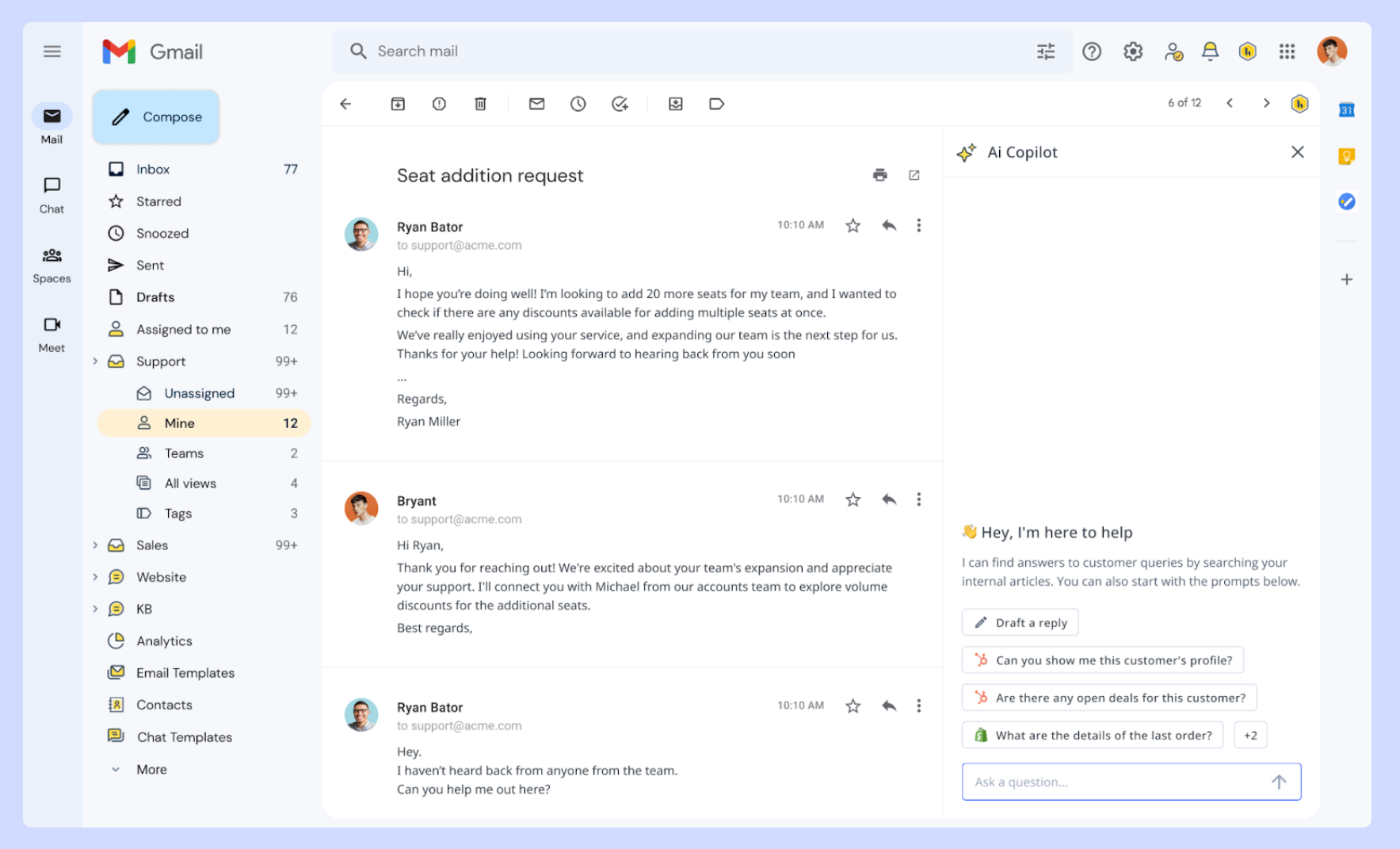
Image source
12. ServiceNow
Best for: Large enterprises needing powerful service automation
ServiceNow’s Customer Service Management (CSM) platform is built for big teams with complex workflows. It links customer service with IT and other operations, using AI-driven self-service, intelligent chatbots and automated case routing.
Features like skills-based routing, real-time SLAs and knowledge management help teams solve issues quickly and prevent recurring problems.

13. Help Scout
Best for: Simple, multi-channel support that’s easy to set up
Help Scout combines a clean shared inbox with live chat, knowledge base tools and customer history, without complicated setup or pricing per user.
Its Beacon widget offers smart self-service options before handing things off to agents. Reporting tools let you track performance, while workflows and saved replies keep things consistent.

Features of customer service tools to consider
Every great support experience starts with the right building blocks. And that comes down to the features your software offers.
Some tools help you respond faster. Others help you scale, automate or personalize. The key is knowing which capabilities will support your team today and grow with you tomorrow.
Let’s look at the most important features to consider in a customer service software.
Knowledge base and self-service tools
A good help center lets customers solve problems without needing to contact support.
Whether it’s tracking an order, resetting a password or finding product details, self-service content helps customers get answers instantly. This reduces ticket volume, speeds up resolution and frees up your team for more intricate issues.
Look for tools that support searchable articles, FAQs and in-context help widgets, especially ones you can embed directly into your site or app.
Live chat and chatbots
Live chat gives customers real-time access to your team via an instant messaging widget on your website or app. Meanwhile, chatbots can handle repetitive queries, suggest help articles or collect customer info before passing it to a human.
For best results, choose a platform where chat and bots work together seamlessly in the same inbox. This way, you can offer 24/7 help even when your agents are offline.
Unified messaging across channels
Customers don’t stick to one channel. They might email you, then DM on Instagram or follow up via live chat. A unified inbox pulls messages from all your support channels into one place, so agents can respond quickly without switching tabs or losing context.
It also ensures your customers get consistent replies no matter where they reach out. The fewer tools your team has to juggle, the faster and more focused their replies can be.
Ticket organization and routing
Once a request comes in, the software should automatically route it to the right person, assign it a priority and track its progress. Tools like tagging, filtering, SLAs and automated rules keep your inbox organized and make sure nothing slips through the cracks.
When ticket queues get long, having structure is essential. The best systems let you build clear workflows, so high-priority tickets rise to the top and routine ones get resolved fast.
One workspace for every agent
Agents do their best work when they have all the context they need in one place. That means seeing a customer’s full conversation history, previous orders, internal notes and any related tickets – all inside the same view.
This reduces the need to dig through other tools or ask around for details. A single workspace saves time, avoids duplicate replies and helps agents give more personal, informed responses.
AI-assisted responses and smart suggestions
AI can speed up your team without replacing them. Think smart reply suggestions, auto-tagging or conversation summaries that cut through long threads. Some tools also flag urgent messages based on sentiment or keywords.
These features are especially helpful during high-volume times or when onboarding new agents. With AI lending a hand, your team can respond faster while keeping quality high. They can also spend more time on the issues that genuinely need human attention.
Workflow automation
Repetitive tasks slow down your team. Good customer service software lets you set up rules that handle things like routing tickets, closing inactive threads or sending confirmation emails.
These small time-savers add up, especially for growing teams. With the right automations in place, you reduce human error and free up agents to focus on actually helping customers.
Performance reporting
Without data, it’s hard to know what’s working. Reporting tools give you visibility into key metrics like response time, resolution rates, ticket backlog and CSAT. You can spot bottlenecks, track team performance and improve workflows based on real insights, not just gut instinct.
Look for tools that offer both pre-built dashboards and customizable reports, so you can dig into the numbers that matter most to your team (and leadership).
Integrations with your existing tools
Customer service doesn’t happen in a vacuum. Your support platform should connect with the tools your team already uses, like your CRM, ecommerce backend or order tracking system.
Integrations give agents context without forcing them to jump between platforms. For example, they can see a customer’s latest purchase or subscription status while replying to a ticket. The result is faster, more informed replies and a smoother experience for everyone.
Data privacy and security features
Customer support platforms often handle sensitive data (e.g. names, emails, orders and private conversations). And privacy and security now matters to customers more than ever.
Look for tools that offer end-to-end encryption, role-based access, audit logs and compliance with standards like GDPR. You should be able to control who sees what, especially if you’re working with contractors or multiple teams.
How to choose the best customer service tools for your business
Picking the “best” tool for your business requires context.
For example, are you laser-focused on social media customer service? Do you already have a comprehensive knowledge base? Will your software integrate with your CRM?
To wrap up, here are some points to consider before investing in customer service software.
Think about the size and scale of your business
This applies to both the number of customer queries you handle and their level of complexity. Some SaaS companies might be able to use automation to route people to a knowledge base. On the flip side, a service-based business might primarily one-on-one calls with customers.
Either way, brainstorm the features of any given software that can support those requests.
Reflect on the types of customers you work with
Not all customers are equal when it comes to the support they need. Likewise, different industries have totally different expectations when it comes to customer care. Ask yourself:
- Do your customers primarily communicate with your business via email or social media? What about your website? This highlights why providing an omnichannel customer experience ensures you have your bases covered.
- Do your service calls involve sensitive information (think: medical, financial)? If so, such customers will probably want (or need to) speak to a person in real time versus a chatbot. The same applies to urgent concerns that can’t wait.
- Do customers typically need special attention on a case-by-case basis? Or can their needs be largely served by a knowledge base?
Acknowledge your product’s (or service’s) complexity
Piggybacking on the point above, consider that not all service concerns can default to AI.
While automation can help customers pick out plans or understand product features, human oversight and interventions from actual reps are crucial. Especially if your product is complex or requires specific, personalized instructions or steps.
Data dependence
Most customer service tools gather massive amounts of data. That said, what happens to it after the fact? What insights can you pull from your numbers and trends?
This is yet again where AI can save the day. For example, AI-driven social media sentiment analysis offers a detailed understanding of customer pain points and opportunities to over-deliver as a company.
Ready for the future of customer service with AI?
Customer service plays a bigger role than ever in building loyalty and driving growth. When you consistently meet (and exceed) customer expectations, you create long-term fans who stick around and spread the word.
But to keep up, you need the right tools. Features like omnichannel support, generative AI, and sentiment analysis are essential for fast, personalized service at scale.
Sprout’s social media customer service suite brings all of this together in one platform. Want to see how it works? Request a personalized demo now and explore what’s possible.